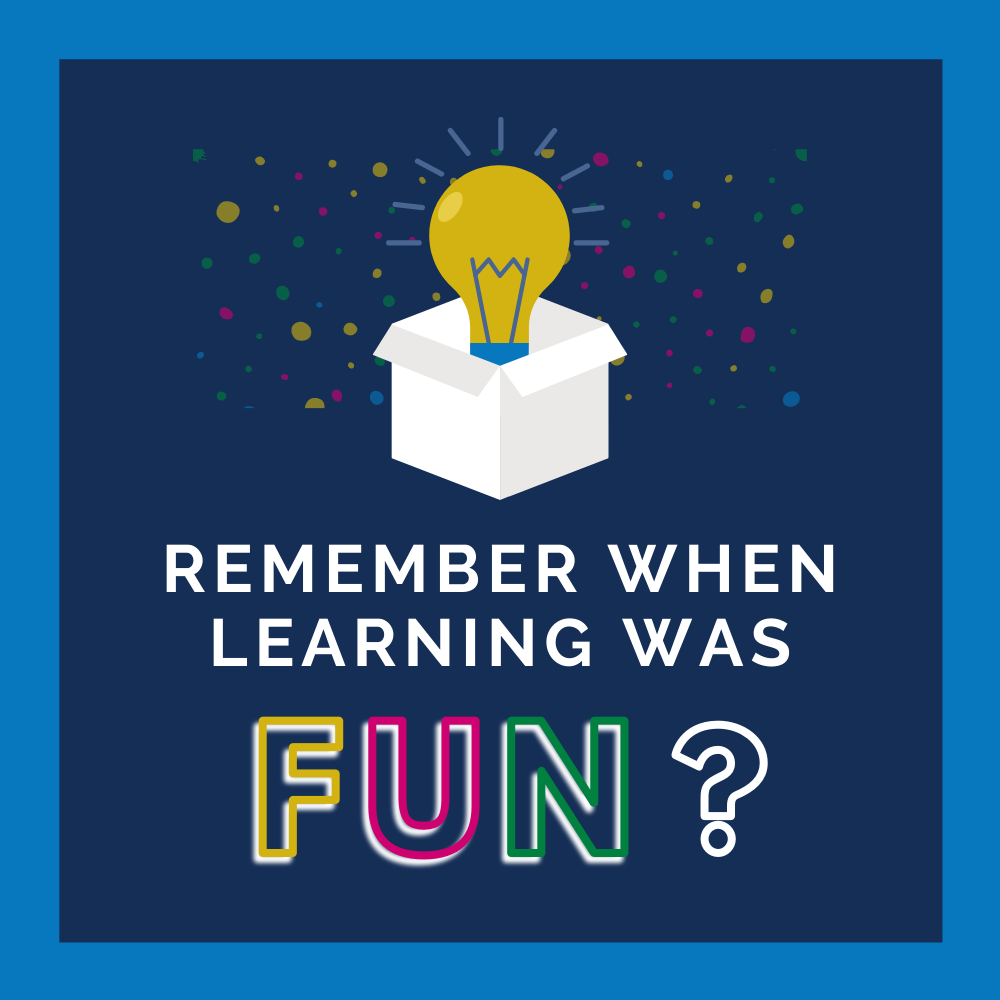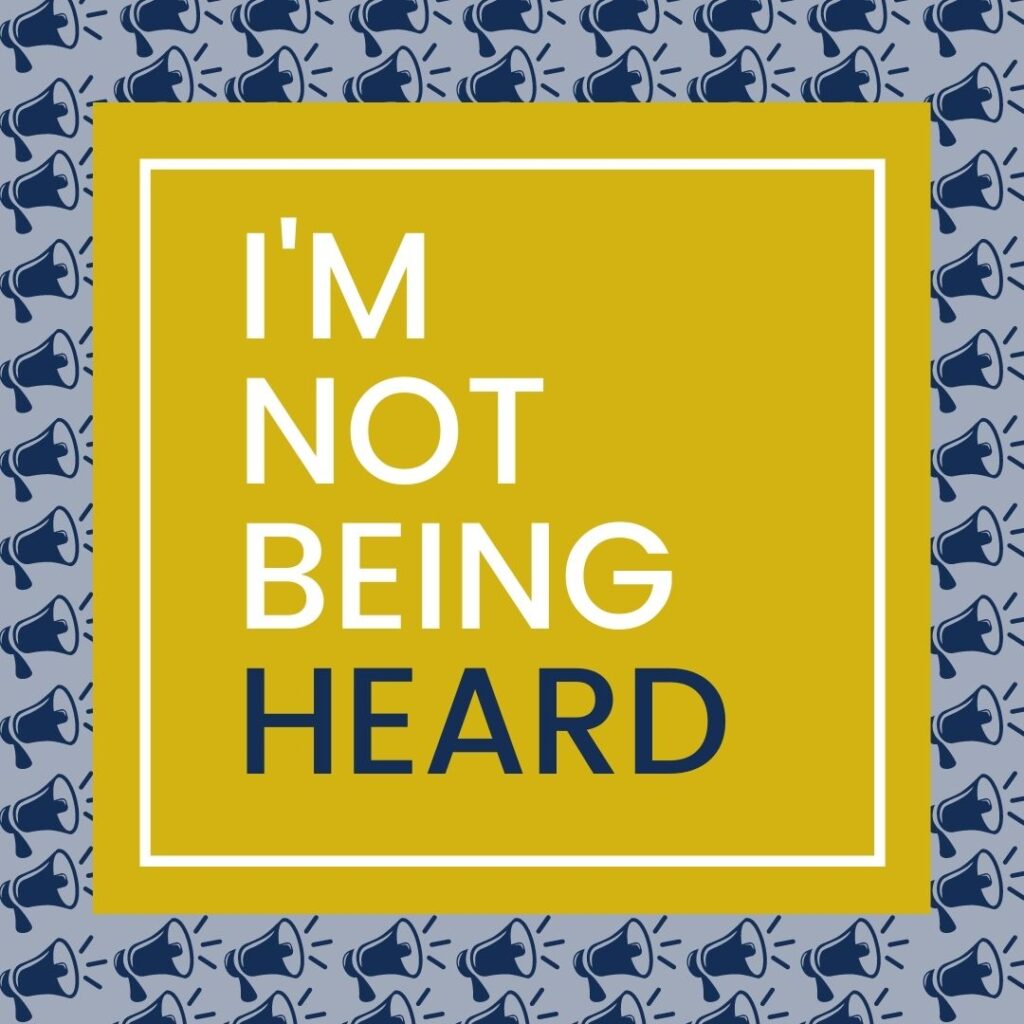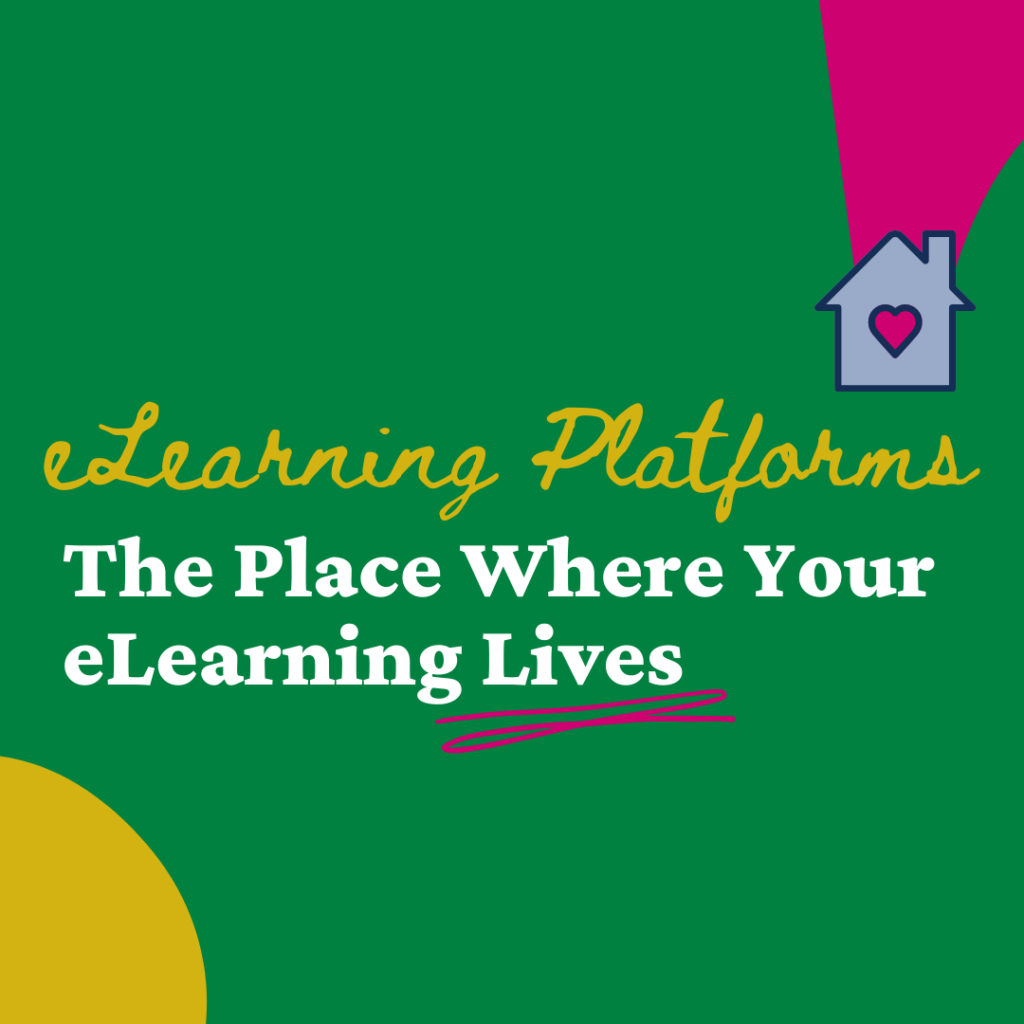How to Make Learning Accessible
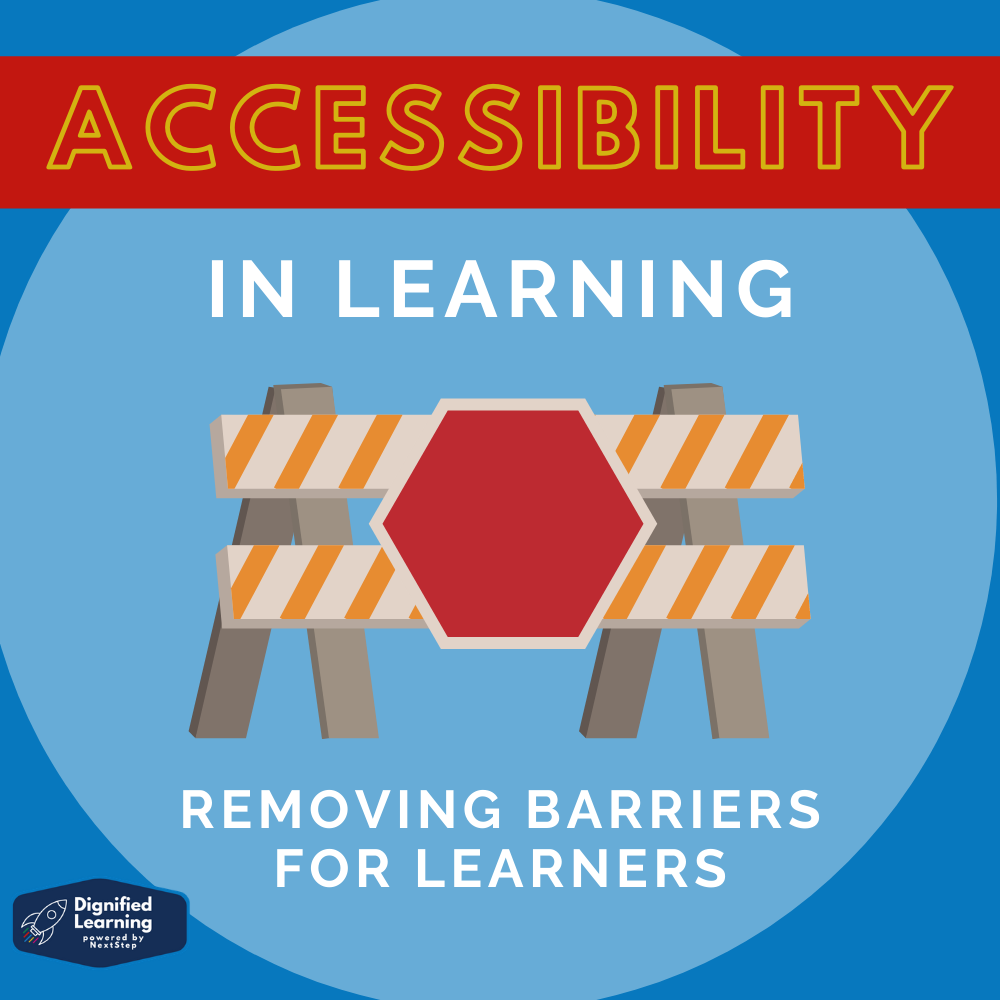
Consider your learning experiences. What factors have hindered your learning?
Perhaps it was a disability, a challenge with technology, or maybe you simply didn’t have the time you needed to dedicate to eLearning.
All of these factors and more are BARRIERS to learning. Accessible learning experiences break down each of these barriers to create a Dignified eLearning experience for EVERYONE.
How can you create accessible eLearning experiences?
When eLearning is accessible, it is available and approachable for EVERY learner. To determine how accessible an eLearning experience is, Dignified Learning examines accessibility through the five lenses of eLearning: platform, information, time, assessments, and feedback.
Let’s take a closer look at each of these lenses.
How can I ensure that learners can navigate their eLearning?
For learning experiences to be accessible, learners must be able to confidently navigate their online learning platform. There are many different eLearning platform options, but how do you determine which platform is most accessible for your learners?
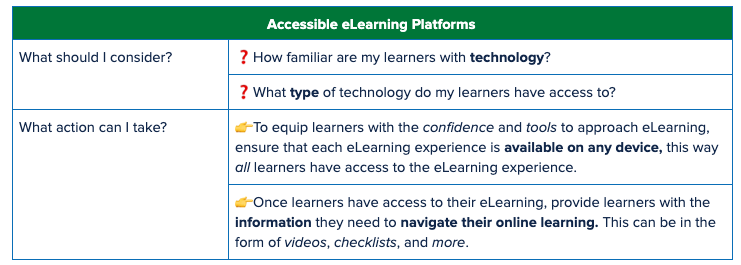
Do learners need to log into their eLearning? Have they used this platform before?
The more information you have about your learners’ familiarity with technology, the more you can customize how you assist learners with the navigational tools they’ll need.
Have you taken into consideration your learner’s attention spans?
Availability of time is always a hurdle, so it’s best to develop a plan BEFORE you roll out your eLearning.
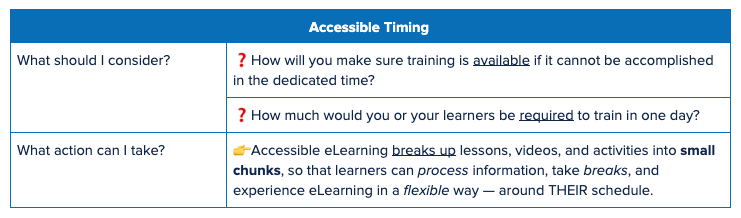
When learners have time between lessons or portions of a learning experience to process information, they tend to remember it much better. What is the point of rushing through eLearning?
How is information presented in a way that eliminates the barriers to learning?
Once you familiarize your learners with how to navigate online learning, the next step to making accessible eLearning is to consider the way your information is presented.
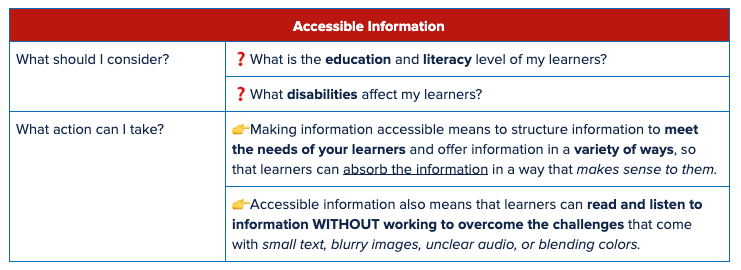
Knowing both the education and literacy level of your learners and if your learners are affected by any disabilities will make a BIG impact in the way information is presented.
How is the information structured so that it can easily be understood by learners?
When we consider assessments or activities in an eLearning experience, the way that information is structured is a critical factor.
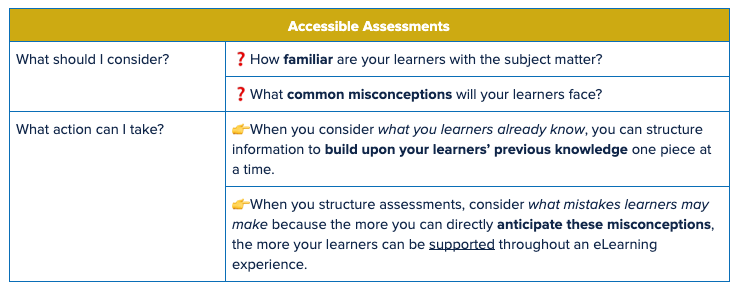
Assessments play a role in eLearning to check in with your learners. Assessments evaluate if learners understand a concept and if they are ready to move to the next piece of information.
How is feedback provided?
You can’t have an assessment without feedback. Once you know how to structure accessible assessments, how can you make feedback accessible as well?
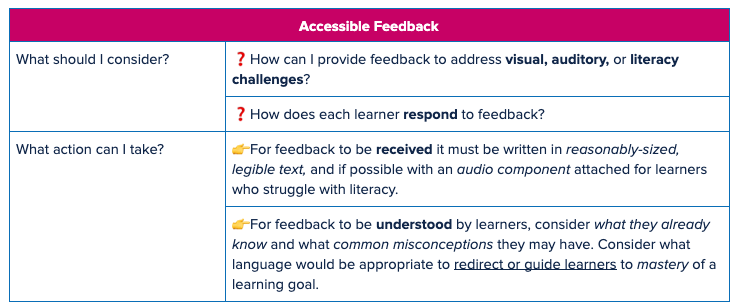
Feedback is a critically important opportunity to connect with learners and guide them on their learning journey, when feedback isn’t accessible, learners may find themselves off track or not understanding the information. They may even feel alone in their learning process.
Make Learning Dignified.
Accessibility is one of the first steps to making learning Dignified. All learners should be able to feel confident as they approach and navigate their eLearning experience.
Let’s get started.
🚀 Schedule your complimentary 30-minute consulting session with a learning strategist to talk
through the learning experience of your dreams. Let’s explore what we can do together.
👉 Follow us on Instagram, and visit us at DignifiedLearning.com to learn more.