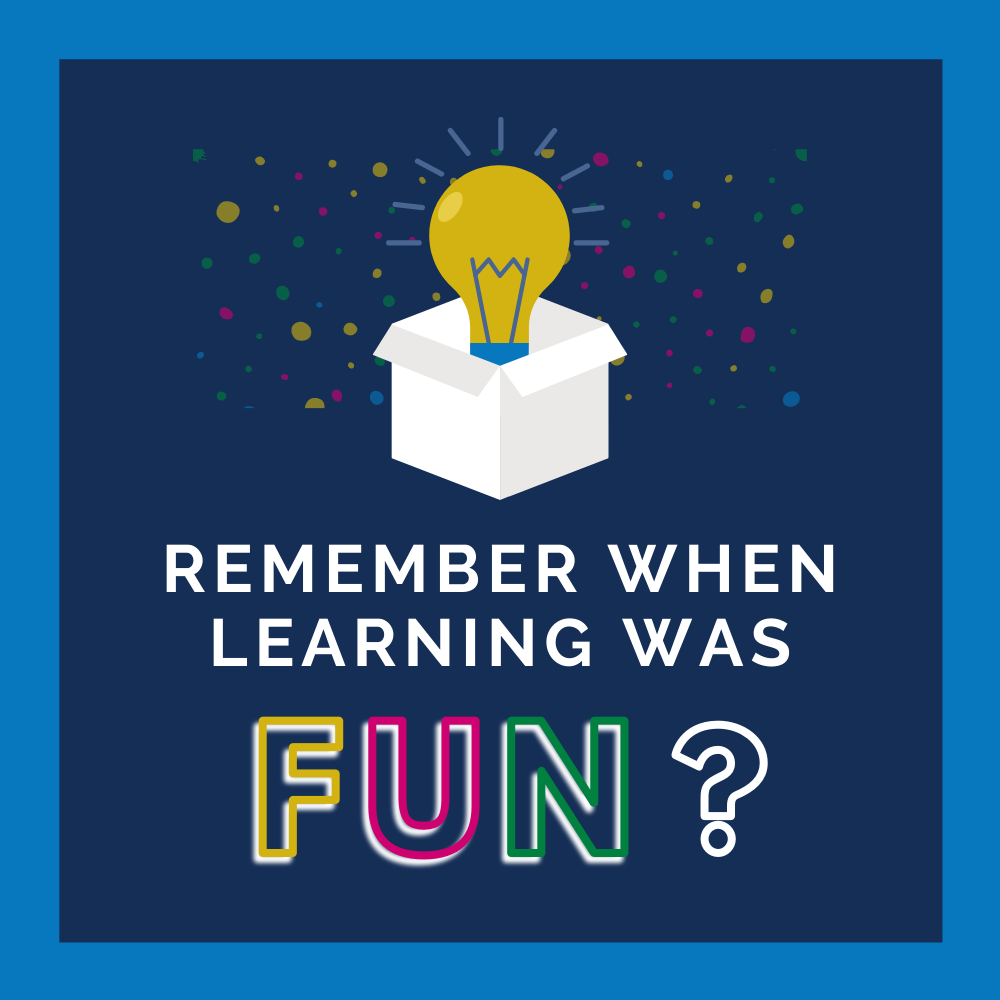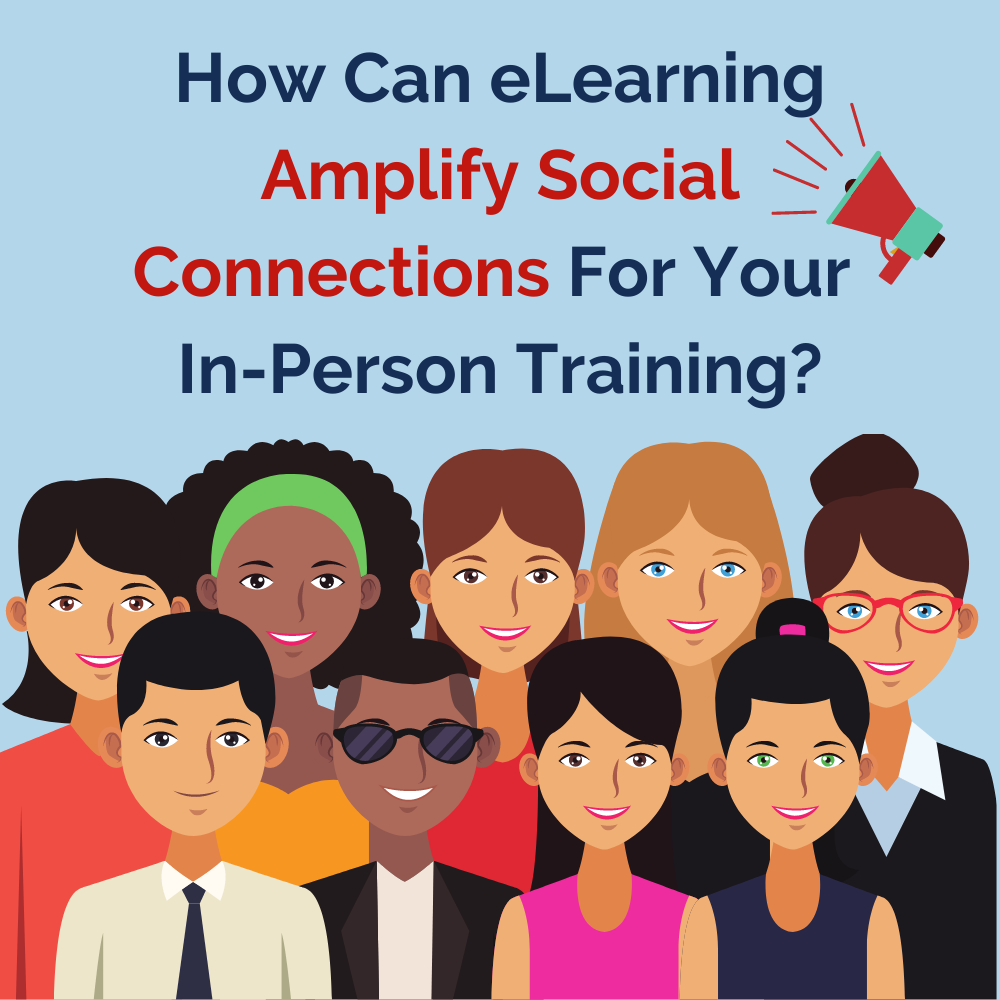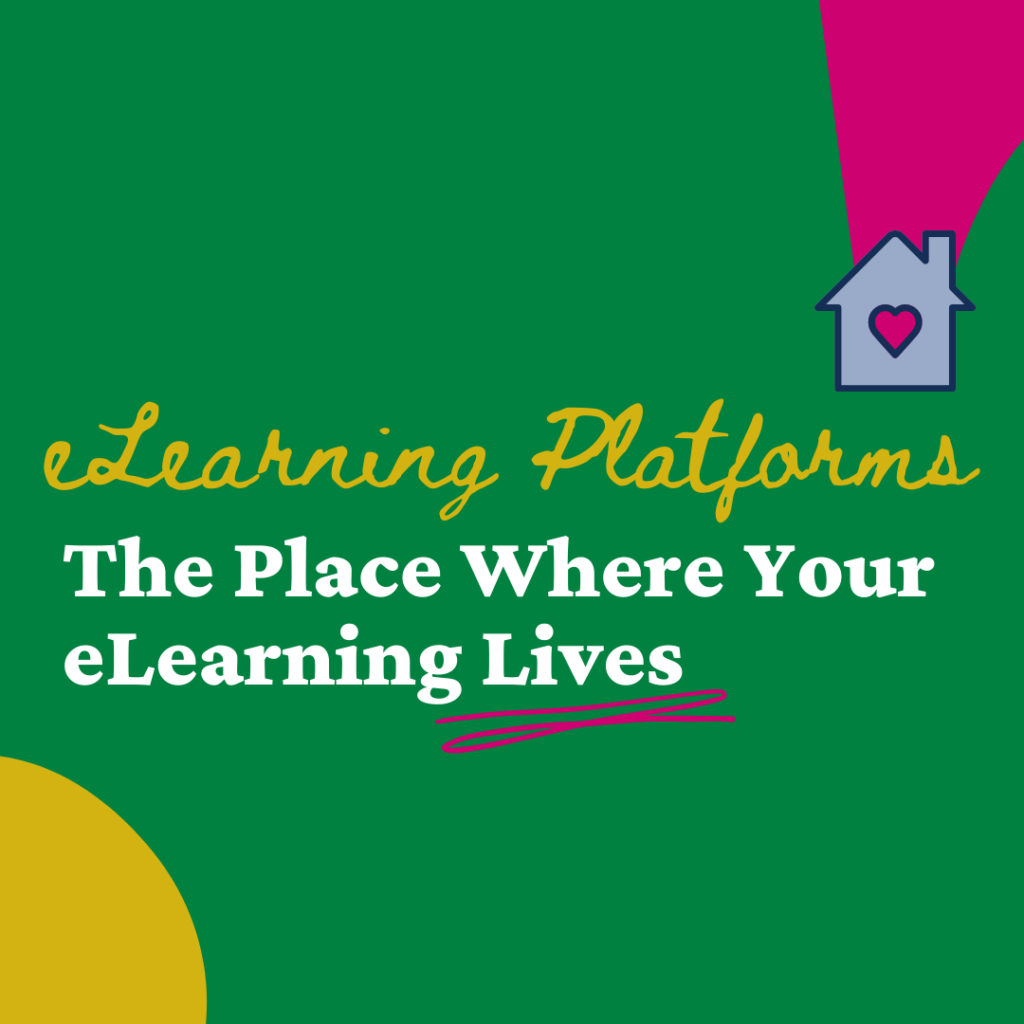Feeling Unheard (or Bored!) at Work??
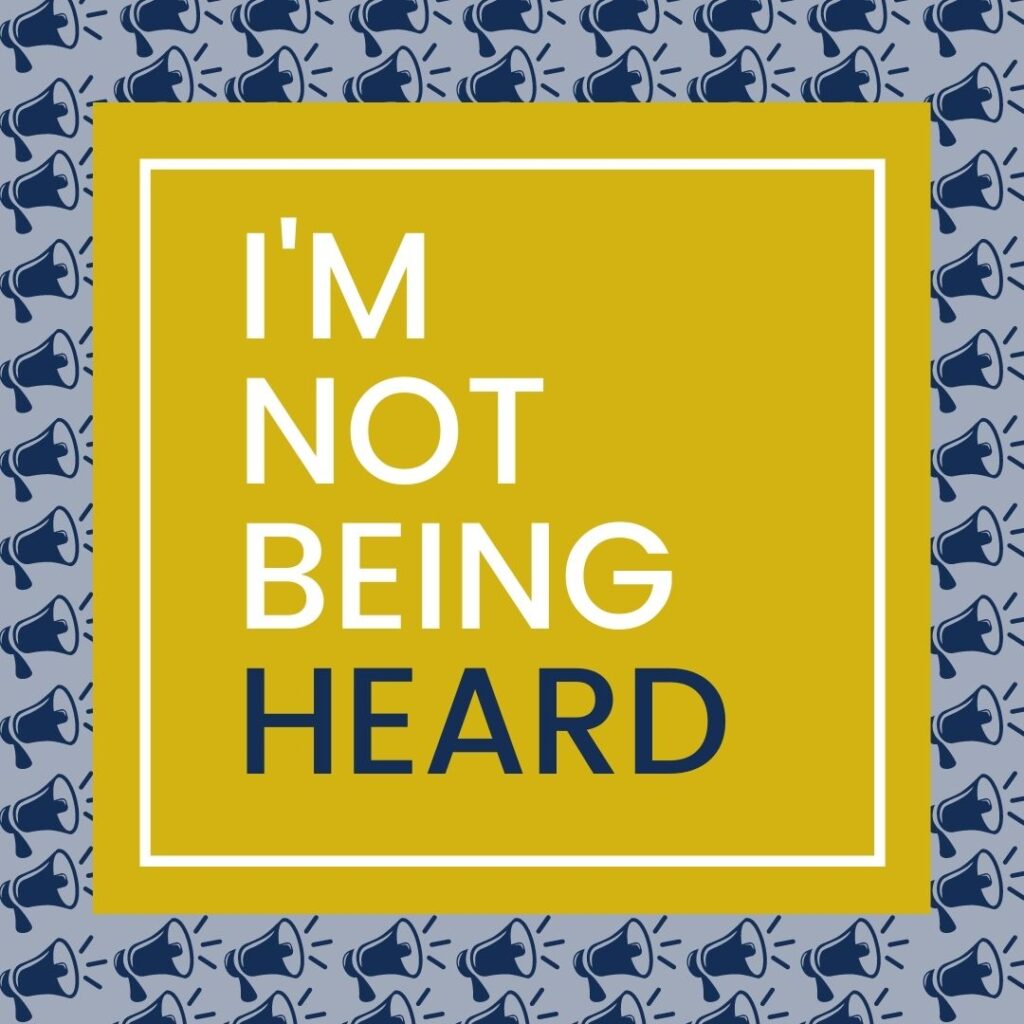
Do you wonder if anyone actually reads your emails? Are you talking to yourself on Zoom? Are you constantly communicating the same information over and over again?
Effective communication has become increasingly challenging as more teams have gone remote (or socially distant).
We used to just gaze off towards the clock during a presentation. Now we face muted microphones and cameras that are switched off. To top it all off, we’re bombarded with instant chat messages, emails, and shared documents. All day. Every day.
The result? We passively absorb information most of the time and can’t prioritize.
Why does this happen? The REALITY is that when you present information to your team, you are asking them to learn something new.
What’s the solution? We have to reimagine how to present information in simple and time-efficient ways to create engaging communication with your team. Make it easy for them to learn new information.
For your team to learn, they need time to process and apply the information you present. Make information meaningful to your team by connecting it directly to their tasks and responsibilities. This increases understanding and retention of information.
But how? Hint: It’s easier than you think!
How It Works
We learn when we absorb information, but to fully understand what’s being communicated, we need time to process, engage, and apply meaning to the information. Here’s how you can encourage your team to process, engage, and apply without creating time-consuming tasks.
For Example: Do you need your team to *ACTUALLY* read (and not just skim) their emails??
Continue reading to view an example of how to transform a passive email into an opportunity for engaging, active learning.
👉 OR CLICK HERE to download our free guide on 6 Easy Strategies for Increasing Engagement.
👉 OR CLICK HERE to access our FREE course On How to Speak So Others Read, Listen, & Act.
Engagement Strategy: How to Send an Email that will *ACTUALLY* be Read
Transform the passive communication of just sending an email and assuming (hoping) it will be read, into an active experience by breaking up your information into easy-to-read pieces and asking open-ended questions.
Step #1: Breaking up information into smaller pieces is a strategy called chunking. This strategy requires you to consider the purpose of your email.
Ask yourself: “Why am I writing this email? What do I need my team to know?”
Step #2: PRIORITIZE the most important information by using the following tools and strategies:
- Use text tools like bold, italics, and underline to draw reader attention.
- Break up information into short paragraphs.
- Use bullet points or lists whenever possible.
- Organize information into a visually-pleasing table.
- Use color to draw attention to key concepts.
The goal is to structure your email so that even if the reader only skims the content, they will absorb the most important information in the message.
👉 Reflect for a moment… was the section above easier to read because of how we structured the text? Was it easier to absorb our message?
View the table below for an example of chunking:
| General Email Example | Engaging Email Example |
|
Good morning,
If you have any questions or would like to get started on your own eLearning experience, visit DignifiedLearning.com. Thank you, |
Good morning,
1. An organization will provide the information that they would like to be included in the course. This can be included in PowerPoints, binders, documents, or any other format. 2. Magic happens while the Dignified Learning team uses research-based instructional practices and learning strategies to transform the information into an interactive eLearning experience. 3. The client reviews the course and suggests any changes before approval. 4. Once the course has been approved and all changes have been made, the course will be deployed to the chosen learners, and they can begin their self-paced journey. If you have any questions or would like to get started on your own eLearning experience, visit DignifiedLearning.com. → Reply to this email and provide an example of how you believe Information Transformation could be used effectively in your role. |
Notice how the email on the right column concludes with an open-ended question.
👉 Open-ended questions are questions that cannot be answered with a yes or no. These questions require the learner to process the information being presented, which enhances understanding.
👉 When constructing an open-ended question think back to the purpose of your email. Consider asking how information can be applied to one’s specific role, or simply request that your team respond to an email with a brief sentence (or maybe even one word) to summarize the information.
These strategies allow you to level-up accountability. Not only will you be able to see if your team has *actually* read your email, but you are also allowing them the time and structure to process and apply the information.
Let’s Get Started!
Become a Dignified Learner:
📌 Download our FREE guide with 6 Easy-to-Implement Strategies to Increase Engagement
✅ Enroll in our FREE eLearning course that walks you through each strategy step-by-step so can master the art of engagement and accountability for your team. This course is full of real-world examples and downloadable templates!
❗Follow us on Instagram, and visit us at DignifiedLearning.com to learn more.
👉 Ready to Make Our World More Dignified?