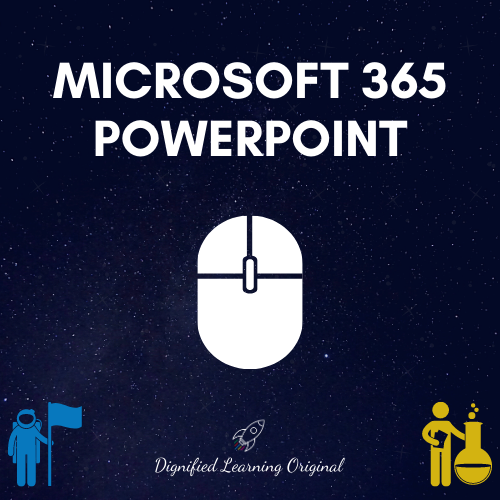Microsoft 365 PowerPoint
Six Months of Access
BuyIntroduction:
Welcome to the wonderful world of 365 PowerPoint! Whether you’re just looking to explore the basics of creating great presentations or looking to reimagine how you maximize your collaboration tools we hope you will join us on this learning adventure.
eLearning Pathways Explained:
eLearning Objectives:
| Astronaut Explorers Basic Learning Objectives | Rocket Scientists Advanced Learning Objectives |
| Get started on opening a PowerPoint. Create a new PowerPoint. Present in PowerPoint. Print a PowerPoint. Format the font size. Format the font type. Use bold, underline & italics in 365 PowerPoint. Format coloring and highlighting of information. Insert a new slide. Use transitions. Spell check. Slide show settings. Use Slide Show settings. Share and access your 365 PowerPoint Presentations. Organize & name your 365 PowerPoint Presentations. Share a 365 PowerPoint Presentations. Access your 365 PowerPoint Presentations. | Choose a theme. Choose a background. Insert tables. Insert shapes. Insert videos & smart art. Use transitions. |