Introduction to Google Jamboard
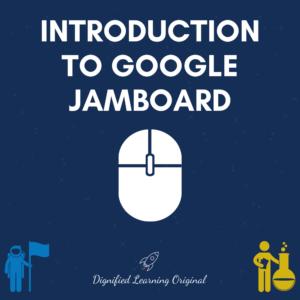
Six Month Access
BuyIntroduction:
Welcome to the wonderful world of Google Jamboard! Whether you’re just looking to explore the basics of using interactive, cloud-based whiteboards, or looking to reimagine how you maximize your ability to collaborate live, you’ll love this new tool. Join us on this learning adventure.
eLearning Pathways Explained:
eLearning Objectives:
| Astronaut Explorers Basic Learning Objectives | Rocket Scientists Advanced Learning Objectives |
| Access Jamboard. Title a Jamboard. Save your Jamboard. Add & Delete frames in Jamboard. Navigate Jamboard. Write on a Jamboard. Erase a Jamboard. Change the background or select paper type. Insert an image onto a Jamboard. Adjust share settings. Share a Jamboard. Assign permissions. | Download a Jamboard as a pdf. Rename a Jamboard Save Jamboard Make a copy of Jamboard. Duplicate images. Delete images. |
