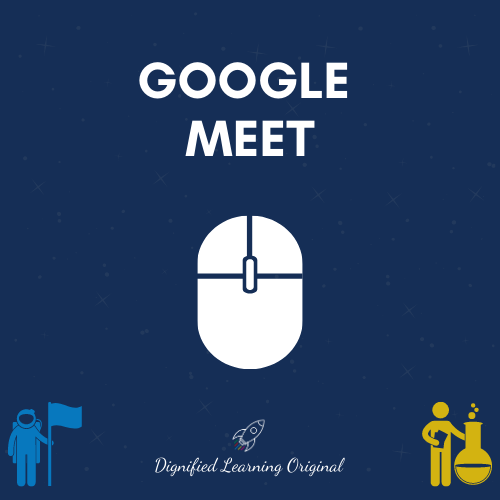Google Meet
Six Months of Access
BuyIntroduction:
Explore how to use Google Meet to facilitate remote meetings. Whether you’re just looking to explore the basics of creating a Google Meet or looking to reimagine how you maximize this video conferencing tool, we invite you to join us on this learning adventure.
eLearning Pathways Explained:
eLearning Objectives:
| Astronaut Explorers Basic Learning Objectives | Rocket Scientists Advanced Learning Objectives |
| Use Google Meet to hold virtual meetings. Understand the terminology used in G Suite & video conferencing. Get started with Google Calendar & Meet basics. Create a Calendar event to coordinate with a Google Meet. RSVP to a Google Meet invitation. Join a Meet. Use a phone number to access Google Meet. Turn your microphone & camera on / off during a Meet. Present during a Meet. Use Chat in a Meet. | Use a local number for a Meet. Attach a file from a device. Select a layout during a Meet. Record a Meet. Turn closed captioning on / off. Find meeting details Practice using Google Meet. |