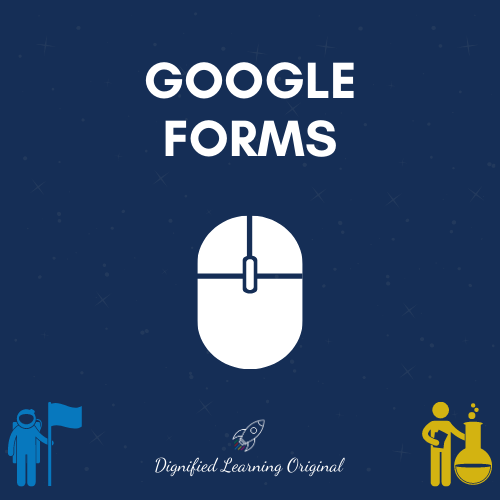Google Forms
Six Month Access
BuyIntroduction:
In this eLearning course, you can learn how to navigate your way through creating surveys, quizzes, and other similar tools to help you gather data. Collecting information has never been this accessible.
eLearning Pathways Explained:
eLearning Objectives:
| Astronaut Explorers Basic Learning Objectives | Rocket Scientists Advanced Learning Objectives |
| Login to Forms. Access Forms. Change the theme. Add a basic question. Make a response required. Preview a Form. Continue editing a Form. Send a Form. Email a Form. Link a Form. Embed a Form. Create basic types of questions: Multiple choice Multiple select Short answer, paragraphs Checkboxes Dropdown responses View responses. View scoring. Release scores. Email scores to an individual or group. | Adjust settings. Restrict access. Limit responses. Edit after submitting. See summary & individual responses. Create advanced questions such as: Upload a file Use a linear scale Create multiple choice grids Create checkbox grids Add questions with answer in date or time form View Summary Responses. Delete a Form. Print a Form. Download a Form. View feedback & scoring. Interpret Data from Forms. View Form responses in Sheets. Share response results with others. |